IOTransfer 3 is a distinguished, simple, fast and easy to use iPhone and iPad Manager. It comes with an effective file transfer between Windows and iOS devices. The best feature of this software is the Air-Trans wireless transfer, the iOS Junk Clean tool and, moreover, you get a powerful video downloader online with the video conversion function.
The new AirTrans feature allows you to sync files between your iOS device and your PC via Wi-Fi without being connected. Also, the optimized VIDEO feature will enable you to download more videos from over 100 websites on your iPhone / iPad / iPod and PC so that you can watch them offline.
Also, IOTransfer 3 lets you convert videos to various file formats, including audio formats. And its improved CLEAN feature allows you to delete multiple unwanted files and caches on your iOS device to free up more space. Let ‘s see how IOTransfer 3 works and why it is the perfect alternative to iTunes.
IOTransfer 3 Software Features
Quick Download and One-Click Synchronization
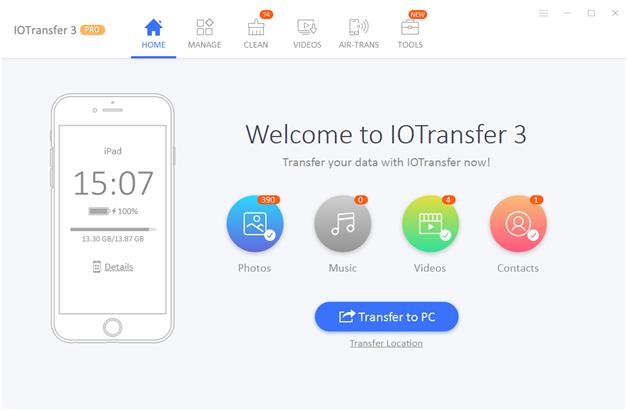
Its one-click transfer feature allows you to directly transfer any file or media (including photos, music, videos, contacts, documents and more) from your iOS device to your Windows PC. On the Home screen, click the Transfer to PC button and select the file you want to transfer, such as videos, music, photos and contacts. Also, you can edit and add new program contacts, as well as a backup all your data with just one click.
The software automatically synchronizes or updates your systems and content immediately after downloading, allowing users to instantly access videos, images, music and other files from anywhere and at any time.
Manage Your iPhone / iPad / iPod in One Place
By clicking on the administration option, you can access all the files on your iOS and perform one of the actions supported on this tool. Where you can view images on the connected iPhone, Add, Import, Export, Delete and synchronize music, videos, and contacts. Also, uninstall an application from your iPhone, export podcasts and voice notes from your iPhone to your computer, and even delete unwanted files, applications or folders, etc.
It also supports the HEIC image format and allows you to convert the image format from HEIC to JPG with one click without losing quality and save directly in the photo folder. IOTransfer 3 has an integrated feature for optimized thumbnail preview of the photo and then corrects the direction and size of the image. Sometimes, photos of the camera roll cannot be uploaded to the iOS device, but IOTransfer corrects it.
Clear iPhone Junk
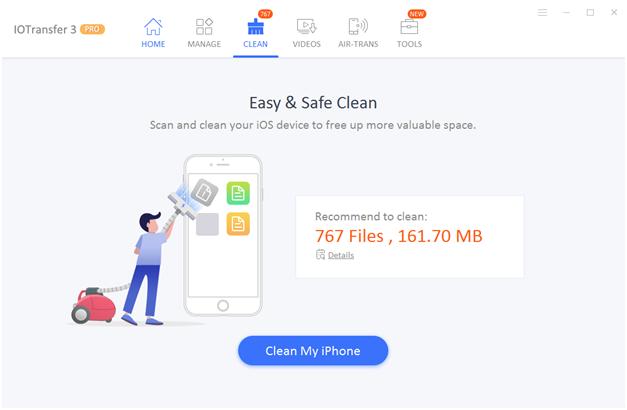
The IOTransfer 3 one-click cleaning function allows you to scan and delete unnecessary files, junk, caches, etc. from your iPhone or iPad to free up more space, which helps you run a little faster than before. The iOS cleaner uses only a few seconds to a minute to scan and get rid of the files on the device. This will show the total number of unnecessary files, including the amount of storage that these files have consumed. And with just one click, you can get rid of useless data.
Video Downloader and Video Converter

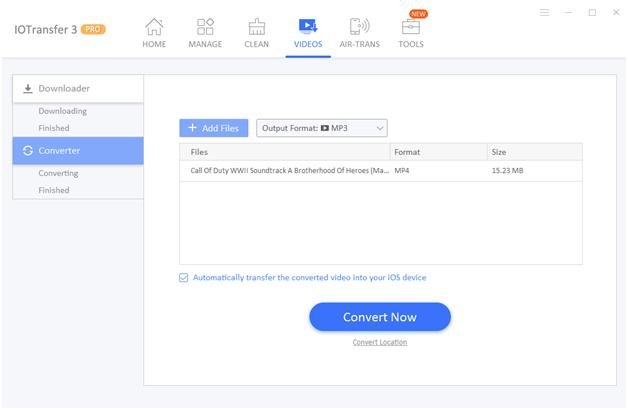
With this online video downloader, you can download videos from over 100 online streaming sites like YouTube, FaceBook, Vimeo, VidMate, etc. for your PC / iPhone / iPad / iPod. Also, its new video conversion features help convert video to other formats such as MP4, AVI, MKV, FLV, MP3 and more.
AirTrans: transfer files via Wi-Fi
And the new AirTrans feature lets you get rid of the USB cable completely. This allows wireless transfer of media files between iOS devices and other PC devices. Also, use the IOTransfer AirTrans application to scan the QR and immediately create the connection.
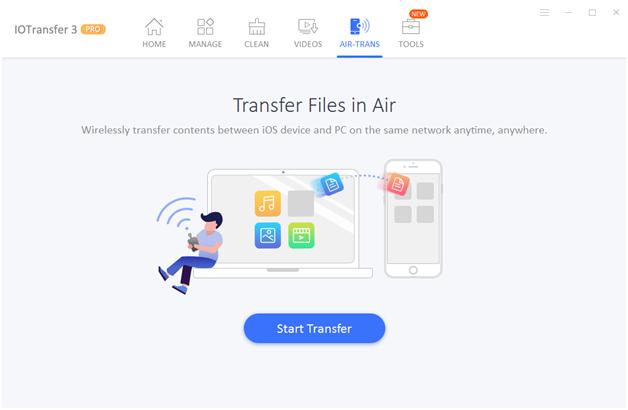
Conclusion
Overall, it’s a perfect alternative to iTunes, which includes unique features like one-click file transfer, the new Air-Trans, the online video downloader, video converter and more.




